msinfo32.exe
- File Path:
C:\Windows\SysWOW64\msinfo32.exe - Description: System Information
Screenshot
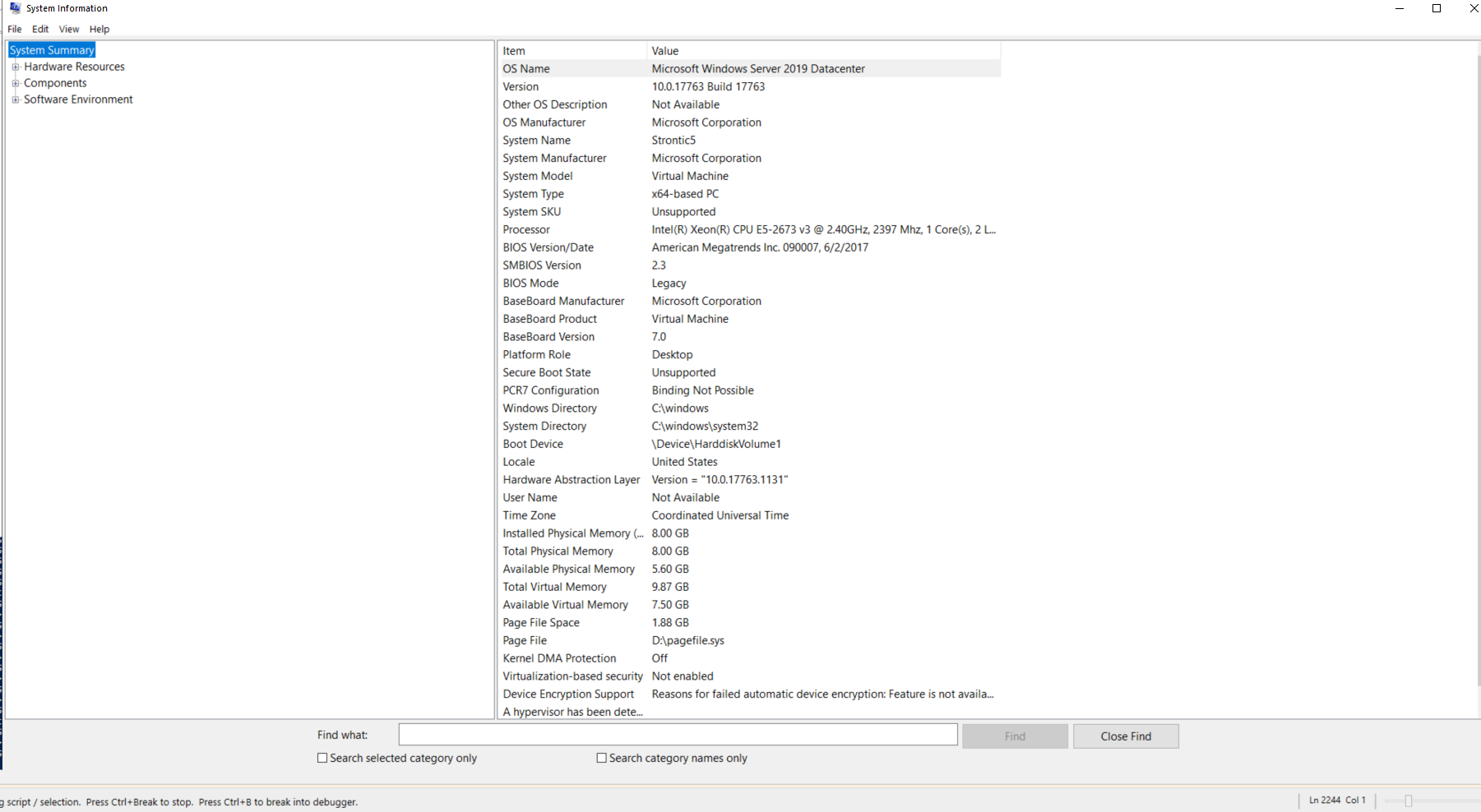
Hashes
| Type | Hash |
|---|---|
| MD5 | F589A0D3F0DA328F90A2A9556EF513B5 |
| SHA1 | CA714A87F2DB9B17DE10095713748425076CCBDE |
| SHA256 | 9D9EFB1655826BC2CC5F0767C2F461BBE6D8E743113EB6B396B5966740373DEC |
| SHA384 | D8ABCEC2963AD3AFB9067023D10F542F9D3D4C4C7E6E81C374DE24B420FC603760D92E197179C891B2BC96830FDFA952 |
| SHA512 | 09F769849517095A491217E5BA65F39F9BD6056BA0C71D6DA82BCE00BFB63ACD1D8088C73A54E51D8D37A9C9C89A7141A65F663FD5728C3BA50AEFFD1660E09F |
| SSDEEP | 6144:uHJ3+9UJO4va8O8Qu0dIlUD7Drj7jmyh27ZEOHHrpm1XUZLxEZEOHHrpm1XUZLxO:uHJ3+9UkMOG0dIlUD7Drj7jmJFtLpm1G |
| IMP | 72E2900DB084B32F54B445BDE1B7E0E8 |
| PESHA1 | 13B28A68CD8D2EBF25F62EEAF92B3AE553DEFD4A |
| PE256 | 73CCA4A2956F6225504501A9E49648AF62D0E6B2E87A6B574C23F1200F7DC1EA |
Runtime Data
Window Title:
System Information
Open Handles:
| Path | Type |
|---|---|
| (R-D) C:\Windows\Fonts\StaticCache.dat | File |
| (R-D) C:\Windows\System32\en-US\MFC42u.dll.mui | File |
| (R-D) C:\Windows\SysWOW64\en-US\msinfo32.exe.mui | File |
| (R-D) C:\Windows\SysWOW64\en-US\propsys.dll.mui | File |
| (R-D) C:\Windows\SysWOW64\en-US\user32.dll.mui | File |
| (RW-) C:\Users\user | File |
| (RW-) C:\Windows | File |
| (RW-) C:\Windows\WinSxS\x86_microsoft.windows.common-controls_6595b64144ccf1df_6.0.17763.1518_none_261b62a767ca4e6d | File |
| \BaseNamedObjects__ComCatalogCache__ | Section |
| \BaseNamedObjects\C:*ProgramData*Microsoft*Windows*Caches*{6AF0698E-D558-4F6E-9B3C-3716689AF493}.2.ver0x0000000000000004.db | Section |
| \BaseNamedObjects\C:*ProgramData*Microsoft*Windows*Caches*{DDF571F2-BE98-426D-8288-1A9A39C3FDA2}.2.ver0x0000000000000004.db | Section |
| \BaseNamedObjects\C:*ProgramData*Microsoft*Windows*Caches*cversions.2.ro | Section |
| \BaseNamedObjects\NLS_CodePage_1252_3_2_0_0 | Section |
| \BaseNamedObjects\NLS_CodePage_437_3_2_0_0 | Section |
| \RPC Control\DSEC13FC | Section |
| \Sessions\2\Windows\Theme2131664586 | Section |
| \Windows\Theme966197582 | Section |
Loaded Modules:
| Path |
|---|
| C:\Windows\SYSTEM32\ntdll.dll |
| C:\Windows\System32\wow64.dll |
| C:\Windows\System32\wow64cpu.dll |
| C:\Windows\System32\wow64win.dll |
| C:\Windows\SysWOW64\msinfo32.exe |
Signature
- Status: Signature verified.
- Serial:
33000001C422B2F79B793DACB20000000001C4 - Thumbprint:
AE9C1AE54763822EEC42474983D8B635116C8452 - Issuer: CN=Microsoft Windows Production PCA 2011, O=Microsoft Corporation, L=Redmond, S=Washington, C=US
- Subject: CN=Microsoft Windows, O=Microsoft Corporation, L=Redmond, S=Washington, C=US
File Metadata
- Original Filename: msinfo.dll.mui
- Product Name: Microsoft Windows Operating System
- Company Name: Microsoft Corporation
- File Version: 10.0.17763.1 (WinBuild.160101.0800)
- Product Version: 10.0.17763.1
- Language: English (United States)
- Legal Copyright: Microsoft Corporation. All rights reserved.
- Machine Type: 32-bit
File Scan
- VirusTotal Detections: 0/68
- VirusTotal Link: https://www.virustotal.com/gui/file/9d9efb1655826bc2cc5f0767c2f461bbe6d8e743113eb6b396b5966740373dec/detection/
File Similarity (ssdeep match)
Additional Info*
*The information below is copied from MicrosoftDocs, which is maintained by Microsoft. Available under CC BY 4.0 license.
msinfo32
Applies to: Windows Server 2022, Windows Server 2019, Windows Server 2016, Windows Server 2012 R2, Windows Server 2012
Opens the System Information tool to display a comprehensive view of the hardware, system components, and software environment on the local computer.
Some System Information categories contain large amounts of data. You can use the start /wait command to optimize reporting performance for these categories. For more information, see System Information.
Syntax
msinfo32 [/pch] [/nfo <path>] [/report <path>] [/computer <computername>] [/showcategories] [/category <categoryID>] [/categories {+<categoryID>(+<categoryID>)|+all(-<categoryID>)}]
Parameters
| Parameter | Description |
|---|---|
<path> |
Specifies the file to be opened in the format C:\Folder1\File1.xxx, where C is the drive letter, Folder1 is the folder, File1 is the file name, and xxx is the file name extension.<p>This file can be an .nfo, .xml, .txt, or .cab file. |
<computername> |
Specifies the name of the target or local computer. This can be a UNC name, an IP address, or a full computer name. |
<categoryID> |
Specifies the ID of the category item. You can obtain the category ID by using /showcategories. |
| /pch | Displays the System History view in the System Information tool. |
| /nfo | Saves the exported file as an .nfo file. If the file name that is specified in path does not end in an .nfo extension, the .nfo extension is automatically appended to the file name. |
| /report | Saves the file in path as a text file. The file name is saved exactly as it appears in path. The .txt extension is not appended to the file unless it is specified in path. |
| /computer | Starts the System Information tool for the specified remote computer. You must have the appropriate permissions to access the remote computer. |
| /showcategories | Starts the System Information tool with all available category IDs displayed, rather than displaying the friendly or localized names. For example, the Software Environment category is displayed as the SWEnv category. |
| /category | Starts System Information with the specified category selected. Use /showcategories to display a list of available category IDs. |
| /categories | Starts System Information with only the specified category or categories displayed. It also limits the output to the selected category or categories. Use /showcategories to display a list of available category IDs. |
| /? | Displays help at the command prompt. |
Examples
To list the available category IDs, type:
msinfo32 /showcategories
To start the System Information tool with all available information displayed, except Loaded Modules, type:
msinfo32 /categories +all -loadedmodules
To display System Summary information and to create an .nfo file called syssum.nfo, which contains information in the System Summary category, type:
msinfo32 /nfo syssum.nfo /categories +systemsummary
To display resource conflict information and to create an .nfo file called conflicts.nfo, which contains information about resource conflicts, type:
msinfo32 /nfo conflicts.nfo /categories +componentsproblemdevices+resourcesconflicts+resourcesforcedhardware
Additional References
MIT License. Copyright (c) 2020-2021 Strontic.