scrnsave.scr
- File Path:
C:\Windows\SysWOW64\scrnsave.scr - Description: Blank Screen Saver
Screenshot
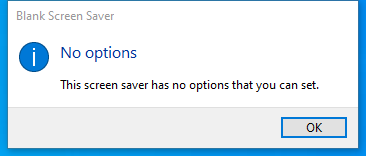
Hashes
| Type | Hash |
|---|---|
| MD5 | 4F5B56F1A6B259FA15D0B77FF625D41F |
| SHA1 | 11A04C52536A14652E3DE300EC9AFCCD9F78BE6F |
| SHA256 | 32E047D1029404ED1D41D324D4819FD16327D803A61A7FD7F573E0AFFE67296D |
| SHA384 | 6B4C862A99F34A662C5033AD0409E139AF80646A90359CFFC9A60227E30421BCBE319DFA31325FC72B3B8A295D73FD6F |
| SHA512 | 5F5FC780362CF26B6507454D9F20C557A11E5F24805157DC95BAAF8DFE3289F1261E6F2685E639D4ECA0BFDDABB6F2E6260B97E298F9AEF9E0B348702BA5F9E3 |
| SSDEEP | 384:rycQHVX4hBfKL+ZDMOVNwE2iGFcAMkpplkxMlvVXA1OWiZ/aOvSj27lNICeWSl2h:rycPLSOIEsVMMpSS38UhIclNICuc |
| IMP | 4D46E014C69A115F410E9BAB963E857F |
| PESHA1 | D777DC21E64D5210C0C492C024103E32D5114B36 |
| PE256 | CAD3A06DF6350DC06BF340E306F1E856FD804FDE117B140A1B9C94A0DDE51FA5 |
Runtime Data
Window Title:
Blank Screen Saver
Open Handles:
| Path | Type |
|---|---|
| (R-D) C:\Windows\Fonts\StaticCache.dat | File |
| (R-D) C:\Windows\System32\en-US\duser.dll.mui | File |
| (R-D) C:\Windows\SystemResources\imageres.dll.mun | File |
| (R-D) C:\Windows\SysWOW64\en-US\scrnsave.scr.mui | File |
| (R-D) C:\Windows\WinSxS\x86_microsoft.windows.c..-controls.resources_6595b64144ccf1df_6.0.19041.1_en-us_130e63d987a738df\comctl32.dll.mui | File |
| (RW-) C:\Users\user | File |
| (RW-) C:\Windows | File |
| (RW-) C:\Windows\WinSxS\x86_microsoft.windows.c..-controls.resources_6595b64144ccf1df_6.0.19041.1_en-us_130e63d987a738df | File |
| (RW-) C:\Windows\WinSxS\x86_microsoft.windows.common-controls_6595b64144ccf1df_6.0.19041.746_none_11afeb8d2fff49aa | File |
| \BaseNamedObjects\C:*ProgramData*Microsoft*Windows*Caches*{6AF0698E-D558-4F6E-9B3C-3716689AF493}.2.ver0x0000000000000002.db | Section |
| \BaseNamedObjects\C:*ProgramData*Microsoft*Windows*Caches*{DDF571F2-BE98-426D-8288-1A9A39C3FDA2}.2.ver0x0000000000000002.db | Section |
| \BaseNamedObjects\C:*ProgramData*Microsoft*Windows*Caches*cversions.2 | Section |
| \BaseNamedObjects\NLS_CodePage_1252_3_2_0_0 | Section |
| \BaseNamedObjects\NLS_CodePage_437_3_2_0_0 | Section |
| \Sessions\1\Windows\Theme3205582532 | Section |
| \Windows\Theme3800351183 | Section |
Loaded Modules:
| Path |
|---|
| C:\Windows\SYSTEM32\ntdll.dll |
| C:\Windows\System32\wow64.dll |
| C:\Windows\System32\wow64cpu.dll |
| C:\Windows\System32\wow64win.dll |
| C:\Windows\SysWOW64\scrnsave.scr |
Signature
- Status: Signature verified.
- Serial:
3300000266BD1580EFA75CD6D3000000000266 - Thumbprint:
A4341B9FD50FB9964283220A36A1EF6F6FAA7840 - Issuer: CN=Microsoft Windows Production PCA 2011, O=Microsoft Corporation, L=Redmond, S=Washington, C=US
- Subject: CN=Microsoft Windows, O=Microsoft Corporation, L=Redmond, S=Washington, C=US
File Metadata
- Original Filename: scrnsave
- Product Name: Microsoft Windows Operating System
- Company Name: Microsoft Corporation
- File Version: 10.0.19041.1 (WinBuild.160101.0800)
- Product Version: 10.0.19041.1
- Language: English (United States)
- Legal Copyright: Microsoft Corporation. All rights reserved.
- Machine Type: 32-bit
File Scan
- VirusTotal Detections: 0/76
- VirusTotal Link: https://www.virustotal.com/gui/file/32e047d1029404ed1d41d324d4819fd16327d803a61a7fd7f573e0affe67296d/detection
Possible Misuse
The following table contains possible examples of scrnsave.scr being misused. While scrnsave.scr is not inherently malicious, its legitimate functionality can be abused for malicious purposes.
| Source | Source File | Example | License |
|---|---|---|---|
| atomic-red-team | T1546.002.md | <blockquote>Adversaries may establish persistence by executing malicious content triggered by user inactivity. Screensavers are programs that execute after a configurable time of user inactivity and consist of Portable Executable (PE) files with a .scr file extension.(Citation: Wikipedia Screensaver) The Windows screensaver application scrnsave.scr is located in C:\Windows\System32\, and C:\Windows\sysWOW64\ on 64-bit Windows systems, along with screensavers included with base Windows installations. |
MIT License. © 2018 Red Canary |
MIT License. Copyright (c) 2020-2021 Strontic.