powershell_ise.exe
- File Path:
C:\WINDOWS\system32\WindowsPowerShell\v1.0\powershell_ise.exe - Description: Windows PowerShell ISE
Screenshot
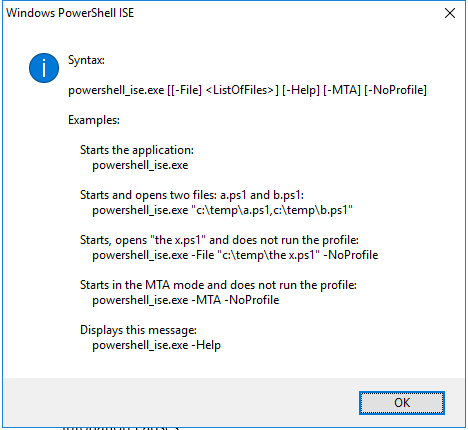
Hashes
| Type | Hash |
|---|---|
| MD5 | 30A2792A2428CD06CFEC23ECB074889A |
| SHA1 | C7C8939C7780E8E68AC303E6B1ABD69892CA39A0 |
| SHA256 | 6CBCD7E7544C5878C07382499440C4878B5DA4C8B2C64BC9D81F1A2686330B0F |
| SHA384 | BCF8D75E3E188E9688DBA441C7FC7829FB9C6136261D9B6DD66BBEACB1AE435A50853DB0B5186816AF27B422BAA7448B |
| SHA512 | F253CB4B5E155BC4A8C1190971167219FB229C83F901AEF948F59B4030D3C5247FFC78BCC2C9C062AA98E37970BF54F8A09435A618DDEC3EC2F8E166A7B812AC |
| SSDEEP | 3072:19kVjGPsw403LkVjqP4w6U+ToIuWNXmmZTWl/jC7gDooMLEY:TkkuZToIuUXmmZbgDooMD |
Signature
- Status: Signature verified.
- Serial:
330000023241FB59996DCC4DFF000000000232 - Thumbprint:
FF82BC38E1DA5E596DF374C53E3617F7EDA36B06 - Issuer: CN=Microsoft Windows Production PCA 2011, O=Microsoft Corporation, L=Redmond, S=Washington, C=US
- Subject: CN=Microsoft Windows, O=Microsoft Corporation, L=Redmond, S=Washington, C=US
File Metadata
- Original Filename: powershell_ise.EXE
- Product Name: Microsoft Windows Operating System
- Company Name: Microsoft Corporation
- File Version: 10.0.18362.1 (WinBuild.160101.0800)
- Product Version: 10.0.18362.1
- Language: English (United States)
- Legal Copyright: Microsoft Corporation. All rights reserved.
File Similarity (ssdeep match)
Possible Misuse
The following table contains possible examples of powershell_ise.exe being misused. While powershell_ise.exe is not inherently malicious, its legitimate functionality can be abused for malicious purposes.
| Source | Source File | Example | License |
|---|---|---|---|
| sigma | image_load_in_memory_powershell.yml | - '\powershell_ise.exe' |
DRL 1.0 |
| sigma | pipe_created_alternate_powershell_hosts_pipe.yml | - '\powershell_ise.exe' |
DRL 1.0 |
| sigma | proc_creation_win_renamed_binary.yml | - 'powershell_ise.exe' |
DRL 1.0 |
| sigma | proc_creation_win_renamed_binary.yml | - '\powershell_ise.exe' |
DRL 1.0 |
| sigma | proc_creation_win_renamed_binary_highly_relevant.yml | - 'powershell_ise.exe' |
DRL 1.0 |
| sigma | proc_creation_win_renamed_binary_highly_relevant.yml | - '\powershell_ise.exe' |
DRL 1.0 |
| sigma | proc_creation_win_renamed_powershell.yml | - '\powershell_ise.exe' |
DRL 1.0 |
| sigma | proc_creation_win_susp_bitstransfer.yml | - '\powershell_ise.exe' |
DRL 1.0 |
| atomic-red-team | T1059.001.md | 1. Open Powershell_ise as a Privileged Account | MIT License. © 2018 Red Canary |
Additional Info*
*The information below is copied from MicrosoftDocs, which is maintained by Microsoft. Available under CC BY 4.0 license.
PowerShell_ise
Windows PowerShell Integrated Scripting Environment (ISE) is a graphical host application that enables you to read, write, run, debug, and test scripts and modules in a graphic-assisted environment. Key features such as IntelliSense, Show-Command, snippets, tab completion, syntax-coloring, visual debugging, and context-sensitive Help provide a rich scripting experience.
Using PowerShell.exe
The PowerShell_ISE.exe tool starts a Windows PowerShell ISE session. When you use PowerShell_ISE.exe, you can use its optional parameters to open files in Windows PowerShell ISE or to start a Windows PowerShell ISE session with no profile or with a multithreaded apartment.
-
To start a Windows PowerShell ISE session in a Command Prompt window, in Windows PowerShell, or at the Start menu, type:
PowerShell_Ise.exe -
To open a script (.ps1), script module (.psm1), module manifest (.psd1), XML file, or any other supported file in Windows PowerShell ISE, type:
PowerShell_Ise.exe <filepath>In Windows PowerShell 3.0, you can use the optional File parameter as follows:
PowerShell_Ise.exe -file <filepath> -
To start a Windows PowerShell ISE session without your Windows PowerShell profiles, use the NoProfile parameter. (The NoProfile parameter is introduced in Windows PowerShell 3.0.), type:
PowerShell_Ise.exe -NoProfile -
To see the PowerShell_ISE.exe help file, type:
PowerShell_Ise.exe -help PowerShell_Ise.exe -? PowerShell_Ise.exe /?
Remarks
-
For a complete list of the PowerShell_ISE.exe command-line parameters, see about_PowerShell_Ise.Exe.
-
For information about other ways to start Windows PowerShell, see Starting Windows PowerShell.
-
Windows PowerShell runs on the Server Core installation option of Windows Server operating systems. However, because Windows PowerShell ISE requires a graphic user interface, it does not run on Server Core installations.
Additional References
MIT License. Copyright (c) 2020-2021 Strontic.