javaw.exe
- File Path:
C:\program files\Amazon Corretto\jdk11.0.8_10\bin\javaw.exe - Description: OpenJDK Platform binary
Screenshot
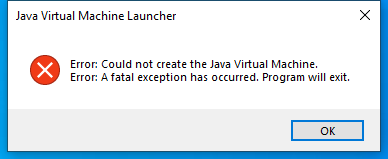
Hashes
| Type | Hash |
|---|---|
| MD5 | 4DA92AE589E68FE36F2C8FA022DD5AA5 |
| SHA1 | 1F5AEF6EB1C37E68324AA287E84874C24B37CC67 |
| SHA256 | D05F8C24FA72C791F3B29FAD5B73BAF7A1F3017B82085451226658237C501B74 |
| SHA384 | 9BABD6784CE55D1095E8C6A7C78D379F6BD2778DA830A250186914A9BE8E614FE9A201F37AA5B815FD6DF23AC0255D67 |
| SHA512 | 8DBED0771C4D7479BD49E9DF5896206088DDDE7545AACCF75F977DF42E5557B323D6424847FD45D1B3F82FB6AC29B600B9A1991D2F1B017F083B3EC06CD4F482 |
| SSDEEP | 768:cagsPdb2tM5R2TyJ5R3s8D/bkt5Ruz3Vb3aM5BKgoSvUf2hv:rgsCM5RdJ5R3sozkt5RA3aM5B2OUfw |
Runtime Data
Usage (stdout):
Usage: javaw [options] <mainclass> [args...]
(to execute a class)
or javaw [options] -jar <jarfile> [args...]
(to execute a jar file)
or javaw [options] -m <module>[/<mainclass>] [args...]
javaw [options] --module <module>[/<mainclass>] [args...]
(to execute the main class in a module)
or javaw [options] <sourcefile> [args]
(to execute a single source-file program)
Arguments following the main class, source file, -jar <jarfile>,
-m or --module <module>/<mainclass> are passed as the arguments to
main class.
where options include:
-cp <class search path of directories and zip/jar files>
-classpath <class search path of directories and zip/jar files>
--class-path <class search path of directories and zip/jar files>
A ; separated list of directories, JAR archives,
and ZIP archives to search for class files.
-p <module path>
--module-path <module path>...
A ; separated list of directories, each directory
is a directory of modules.
--upgrade-module-path <module path>...
A ; separated list of directories, each directory
is a directory of modules that replace upgradeable
modules in the runtime image
--add-modules <module name>[,<module name>...]
root modules to resolve in addition to the initial module.
<module name> can also be ALL-DEFAULT, ALL-SYSTEM,
ALL-MODULE-PATH.
--list-modules
list observable modules and exit
-d <module name>
--describe-module <module name>
describe a module and exit
--dry-run create VM and load main class but do not execute main method.
The --dry-run option may be useful for validating the
command-line options such as the module system configuration.
--validate-modules
validate all modules and exit
The --validate-modules option may be useful for finding
conflicts and other errors with modules on the module path.
-D<name>=<value>
set a system property
-verbose:[class|module|gc|jni]
enable verbose output
-version print product version to the error stream and exit
--version print product version to the output stream and exit
-showversion print product version to the error stream and continue
--show-version
print product version to the output stream and continue
--show-module-resolution
show module resolution output during startup
-? -h -help
print this help message to the error stream
--help print this help message to the output stream
-X print help on extra options to the error stream
--help-extra print help on extra options to the output stream
-ea[:<packagename>...|:<classname>]
-enableassertions[:<packagename>...|:<classname>]
enable assertions with specified granularity
-da[:<packagename>...|:<classname>]
-disableassertions[:<packagename>...|:<classname>]
disable assertions with specified granularity
-esa | -enablesystemassertions
enable system assertions
-dsa | -disablesystemassertions
disable system assertions
-agentlib:<libname>[=<options>]
load native agent library <libname>, e.g. -agentlib:jdwp
see also -agentlib:jdwp=help
-agentpath:<pathname>[=<options>]
load native agent library by full pathname
-javaagent:<jarpath>[=<options>]
load Java programming language agent, see java.lang.instrument
-splash:<imagepath>
show splash screen with specified image
HiDPI scaled images are automatically supported and used
if available. The unscaled image filename, e.g. image.ext,
should always be passed as the argument to the -splash option.
The most appropriate scaled image provided will be picked up
automatically.
See the SplashScreen API documentation for more information
@argument files
one or more argument files containing options
-disable-@files
prevent further argument file expansion
--enable-preview
allow classes to depend on preview features of this release
To specify an argument for a long option, you can use --<name>=<value> or
--<name> <value>.
Usage (stderr):
Usage: javaw [options] <mainclass> [args...]
(to execute a class)
or javaw [options] -jar <jarfile> [args...]
(to execute a jar file)
or javaw [options] -m <module>[/<mainclass>] [args...]
javaw [options] --module <module>[/<mainclass>] [args...]
(to execute the main class in a module)
or javaw [options] <sourcefile> [args]
(to execute a single source-file program)
Arguments following the main class, source file, -jar <jarfile>,
-m or --module <module>/<mainclass> are passed as the arguments to
main class.
where options include:
-cp <class search path of directories and zip/jar files>
-classpath <class search path of directories and zip/jar files>
--class-path <class search path of directories and zip/jar files>
A ; separated list of directories, JAR archives,
and ZIP archives to search for class files.
-p <module path>
--module-path <module path>...
A ; separated list of directories, each directory
is a directory of modules.
--upgrade-module-path <module path>...
A ; separated list of directories, each directory
is a directory of modules that replace upgradeable
modules in the runtime image
--add-modules <module name>[,<module name>...]
root modules to resolve in addition to the initial module.
<module name> can also be ALL-DEFAULT, ALL-SYSTEM,
ALL-MODULE-PATH.
--list-modules
list observable modules and exit
-d <module name>
--describe-module <module name>
describe a module and exit
--dry-run create VM and load main class but do not execute main method.
The --dry-run option may be useful for validating the
command-line options such as the module system configuration.
--validate-modules
validate all modules and exit
The --validate-modules option may be useful for finding
conflicts and other errors with modules on the module path.
-D<name>=<value>
set a system property
-verbose:[class|module|gc|jni]
enable verbose output
-version print product version to the error stream and exit
--version print product version to the output stream and exit
-showversion print product version to the error stream and continue
--show-version
print product version to the output stream and continue
--show-module-resolution
show module resolution output during startup
-? -h -help
print this help message to the error stream
--help print this help message to the output stream
-X print help on extra options to the error stream
--help-extra print help on extra options to the output stream
-ea[:<packagename>...|:<classname>]
-enableassertions[:<packagename>...|:<classname>]
enable assertions with specified granularity
-da[:<packagename>...|:<classname>]
-disableassertions[:<packagename>...|:<classname>]
disable assertions with specified granularity
-esa | -enablesystemassertions
enable system assertions
-dsa | -disablesystemassertions
disable system assertions
-agentlib:<libname>[=<options>]
load native agent library <libname>, e.g. -agentlib:jdwp
see also -agentlib:jdwp=help
-agentpath:<pathname>[=<options>]
load native agent library by full pathname
-javaagent:<jarpath>[=<options>]
load Java programming language agent, see java.lang.instrument
-splash:<imagepath>
show splash screen with specified image
HiDPI scaled images are automatically supported and used
if available. The unscaled image filename, e.g. image.ext,
should always be passed as the argument to the -splash option.
The most appropriate scaled image provided will be picked up
automatically.
See the SplashScreen API documentation for more information
@argument files
one or more argument files containing options
-disable-@files
prevent further argument file expansion
--enable-preview
allow classes to depend on preview features of this release
To specify an argument for a long option, you can use --<name>=<value> or
--<name> <value>.
Loaded Modules:
| Path |
|---|
| C:\program files\Amazon Corretto\jdk11.0.8_10\bin\javaw.exe |
| C:\program files\Amazon Corretto\jdk11.0.8_10\bin\jli.dll |
| C:\program files\Amazon Corretto\jdk11.0.8_10\bin\VCRUNTIME140.dll |
| C:\Windows\System32\GDI32.dll |
| C:\Windows\System32\gdi32full.dll |
| C:\Windows\System32\KERNEL32.DLL |
| C:\Windows\System32\KERNELBASE.dll |
| C:\Windows\System32\msvcp_win.dll |
| C:\Windows\System32\msvcrt.dll |
| C:\Windows\SYSTEM32\ntdll.dll |
| C:\Windows\System32\ucrtbase.dll |
| C:\Windows\System32\USER32.dll |
| C:\Windows\System32\win32u.dll |
| C:\Windows\WinSxS\amd64_microsoft.windows.common-controls_6595b64144ccf1df_6.0.19041.1_none_b555e41d4684ddec\COMCTL32.dll |
Signature
- Status: Signature verified.
- Serial:
2F83C35B5136353D68CE9EB669FD1B0B - Thumbprint:
4BAD227329ADEF18F215B6475FB7948E1629B505 - Issuer: CN=Symantec Class 3 SHA256 Code Signing CA, OU=Symantec Trust Network, O=Symantec Corporation, C=US
- Subject: CN=Amazon.com Services LLC, OU=Software Services, O=Amazon.com Services LLC, L=Seattle, S=Washington, C=US
File Metadata
- Original Filename: javaw.exe
- Product Name: OpenJDK Platform 11
- Company Name: Amazon.com Inc.
- File Version: 11.0.8
- Product Version: 11.0.8
- Language: Language Neutral
- Legal Copyright: Copyright 2020
File Similarity (ssdeep match)
Possible Misuse
The following table contains possible examples of javaw.exe being misused. While javaw.exe is not inherently malicious, its legitimate functionality can be abused for malicious purposes.
| Source | Source File | Example | License |
|---|---|---|---|
| sigma | file_event_win_mal_adwind.yml | description: Detects javaw.exe in AppData folder as used by Adwind / JRAT |
DRL 1.0 |
| sigma | proc_creation_win_mal_adwind.yml | description: Detects javaw.exe in AppData folder as used by Adwind / JRAT |
DRL 1.0 |
| sigma | registry_event_mal_adwind.yml | description: Detects javaw.exe in AppData folder as used by Adwind / JRAT |
DRL 1.0 |
MIT License. Copyright (c) 2020-2021 Strontic.