dxdiag.exe
- File Path:
C:\windows\system32\dxdiag.exe - Description: Microsoft DirectX Diagnostic Tool
Screenshot
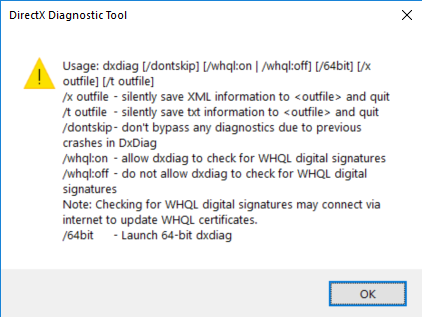
Hashes
| Type | Hash |
|---|---|
| MD5 | 147DE9B95F5AD54310138525E4A55E5E |
| SHA1 | AA46E7A86A53F1902F72F9281BA87668A2B2D7BE |
| SHA256 | FCF2E265151532BDF1B3E322A78C7F61CDD90EE5E8706E88C84DA9DABA86C8BE |
| SHA384 | FB35C8F273636B465477FF0B1E67BFFDC98C504CA66CA9947C29B8C0EDE195419859C3488E736A31C9B3829C2C86018E |
| SHA512 | AC4F316EBFCF5D15A82C1155E07769FB69812B742A0440F0896A6A472BC7FCBE51747AAC490ADA59DDC07693414C45184371D467E6D50927764D19DD27520BF4 |
| SSDEEP | 6144:WI+xa/sBUDCsGXNwDU/hGJlI9kYHMznHgFtwSBFj6oM+FP:WICss2+hGYP2WpHP |
Signature
- Status: The file C:\windows\system32\dxdiag.exe is not digitally signed. You cannot run this script on the current system. For more information about running scripts and setting execution policy, see about_Execution_Policies at http://go.microsoft.com/fwlink/?LinkID=135170
- Serial: ``
- Thumbprint: ``
- Issuer:
- Subject:
File Metadata
- Original Filename: dxdiag.exe.mui
- Product Name: Microsoft Windows Operating System
- Company Name: Microsoft Corporation
- File Version: 6.3.9600.16384 (winblue_rtm.130821-1623)
- Product Version: 6.3.9600.16384
- Language: English (United States)
- Legal Copyright: Microsoft Corporation. All rights reserved.
Possible Misuse
The following table contains possible examples of dxdiag.exe being misused. While dxdiag.exe is not inherently malicious, its legitimate functionality can be abused for malicious purposes.
| Source | Source File | Example | License |
|---|---|---|---|
| sigma | registry_event_persistence_search_order.yml | Image: 'C:\WINDOWS\SYSTEM32\dxdiag.exe' |
DRL 1.0 |
MIT License. Copyright (c) 2020-2021 Strontic.